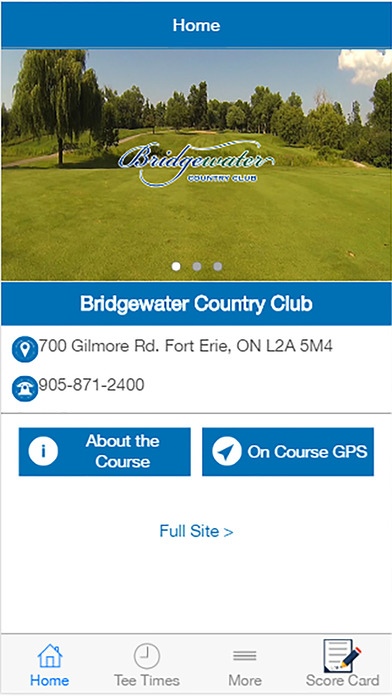Bridgewater Country Club 1.0
Free Version
Publisher Description
A COURSE FOR EVERY PLAYER, EVERY CLUB, EVERYDAY. Bridgewater Country Club is one of the finest and most challenging golf courses in the Niagara Region and Western New York. Designed and built by renowned Golf Course Architect Stanley Thompson in 1923 it was originally called Erie Downs Golf and Country Club until the late 70 s when the name changed to Bridgewater Country Club. Erie Downs was home to the 1933 Ontario Open, which was won by Sam Snead and hosted the Ontario Open again in 1993. Golf Memberships starting as low as $800.00 annually Bridgewater Country Club offers a variety of memberships, which will suit your every need. Restricted and Unrestricted memberships are available as well as an age graduated dues schedule to fit your budget. Your annual membership fees include year round use of the clubhouse, use of the practice facilities, locker and change rooms, club storage and cleaning, handicap, and many other amenities. Full memberships include children under the age of 19 at no extra charge. Discounts are also given to children and grandchildren of full paying members. What makes Bridgewater Country Club stand out from others is the unique friendship and bond amongst its members and staff. Contact the club office and before you know it you ll be here.
Requires iOS 6.0 or later. Compatible with iPhone, iPad, and iPod touch.
About Bridgewater Country Club
Bridgewater Country Club is a free app for iOS published in the Health & Nutrition list of apps, part of Home & Hobby.
The company that develops Bridgewater Country Club is CourseTrends, Inc.. The latest version released by its developer is 1.0.
To install Bridgewater Country Club on your iOS device, just click the green Continue To App button above to start the installation process. The app is listed on our website since 2016-11-14 and was downloaded 1 times. We have already checked if the download link is safe, however for your own protection we recommend that you scan the downloaded app with your antivirus. Your antivirus may detect the Bridgewater Country Club as malware if the download link is broken.
How to install Bridgewater Country Club on your iOS device:
- Click on the Continue To App button on our website. This will redirect you to the App Store.
- Once the Bridgewater Country Club is shown in the iTunes listing of your iOS device, you can start its download and installation. Tap on the GET button to the right of the app to start downloading it.
- If you are not logged-in the iOS appstore app, you'll be prompted for your your Apple ID and/or password.
- After Bridgewater Country Club is downloaded, you'll see an INSTALL button to the right. Tap on it to start the actual installation of the iOS app.
- Once installation is finished you can tap on the OPEN button to start it. Its icon will also be added to your device home screen.